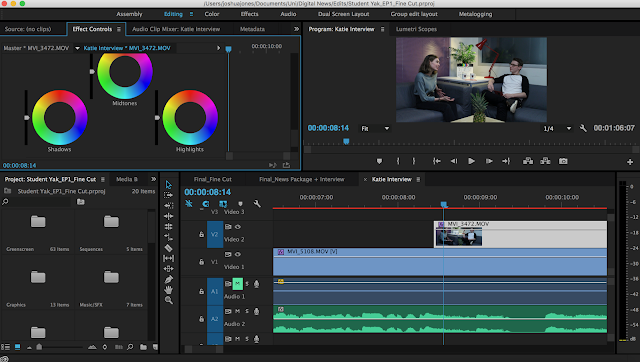DIGITAL NEWS • Evaluation
What worked ? Group work: As a group, I think that we have worked really well together.I have really enjoyed working with Josh, Ida and Becca and I would happily work with them again. There was always good communication and everyone was always able to give their opinions. We started of early with having lots of group meetings and keeping everyone involved. We gave each other tasks so that we all had something to do towards the project and we stuck to our roles. I think there was a good atmosphere between everyone in the group and I felt comfortable sharing my opinions. When watching the footage and sharing ideas, I felt like I could say if i didn't like something or if I wasn't too sure if it worked and this was good because it meant that as a group, we looked at how we could maybe to it differently. If someone had an idea, we would always do a test and see if it was possible and how well it worked. Especially in terms of editing, Josh would always try to achiev...