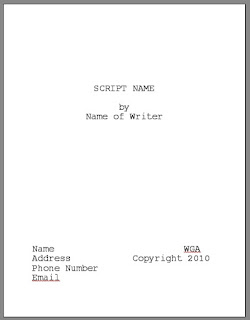Editing Workshop 4

Today was our final editing workshop where we went over some of the things we had learnt in the previous workshops and were taught how to fix an audio clip with background noise in Audition CC 2015. We learnt how to create a title page and insert it into a sequence. this is helpful for when I need to create a title or end credits for my productions. We were also taught how to remove background noise from an audio clip. After opening the clip in Adobe Audition, we selected a small section of the noise we wanted to remove, used noise reduction and then changed some setting until it sounded the way we wanted it. We practiced colour correction with certain clips from Fairly Legal, some had a slight blue tone where others were more orange and the colours had a much higher saturation. By using the three-way colour correct, we changed the settings to match up the colours as much as possible. The ripple delete tool can be used to cut down or lengthen a clip, it ...